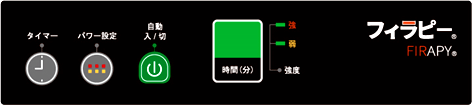KP-B210 Operation Instruction Video
Operating procedure
① Connect the power cord and turn on the power switch.
② Place the treatment area on the pedestal, adjust the angle of the irradiator, and apply it to the treatment area.
③ Press the “Auto” button to start treatment.
* It is recommended to use the "Fully automatic setting mode".
(It is automatically set to 30 minutes and the intensity is also set to strong.)
- Start: When set to manual mode, press this button to activate the device after setting the time and intensity. Auto: When set to fully automatic mode, pressing this button activates the therapy device. Stop: When using, press this button to stop the treatment device.
Button operation method mode ①: Fully automatic setting mode (short button operation)
Step 1: When you turn on the power switch, you will hear a beep and the power lamp will light.
Step 2: Press the ◯ button. The time is automatically set to 30 minutes and the intensity is also automatically set to strong. At this time, the in-use lamp on the pedestal lights up and the treatment device operates.
Button operation method mode ②: Manual setting mode (manually set time and intensity)
Step 1: When you turn on the power switch, you will hear a beep and the power lamp will light.
Time setting Each time you press , the display will show the time in the order below and you can set it.
10 points ➞ 20 points ➞ 30 points
Setting Intensity Each time you press , the intensity is displayed in the following order and can be set.
Strong ➞ Weak ➞ (Cancel)
After setting the start time and intensity, press . At this time, the in-use lamp on the pedestal lights up and the treatment device operates.
Notes:
If you want to change the timer and intensity settings in the middle, follow steps 2 and 3 above to set them again.